The Ultimate Guide to Digital Asset Management
Digital assets—such as images, videos, audio files, and documents—are the lifeblood of modern brands, driving communication, creativity, and growth. Managing these assets efficiently, ensuring they are accessible, secure, and properly utilised, is where Digital Asset Management (DAM) software come into play. DAM platforms streamline content operations, enhance accessibility, and improve organisational efficiency. This guide provides a comprehensive look into DAM: why it’s important, how it functions, who benefits from it, and best practices for successful implementation. You’ll also find answers to frequently asked questions to deepen your understanding of digital asset management.
Introduction to Digital Asset Management
For today’s businesses, managing an ever-growing volume of digital files, content and brand assets is a significant challenge. Digital Asset Management (DAM) offers a crucial solution by centralising asset storage, organisation, and distribution into one efficient platform. DAM platforms handle various media types, including videos and audio files, while improving team collaboration and workflow efficiency. Unlike basic digital file storage solutions, DAM is designed to handle rich media with robust features like metadata tagging, rights management, and workflow automation, ensuring assets are accessible, secure, and brand-compliant.
By implementing DAM, organisations can streamline their digital content and operations, reinforce and maintain brand consistency across digital channels, and enhance collaboration. A robust DAM platform also allows businesses to maintain control over digital assets throughout their entire lifecycle—from creation and approval to distribution and archiving. With the right DAM solution, businesses can maximise asset value and drive better brand experiences, ultimately supporting their strategic goals.

Why is Digital Asset Management Important?
As organisations continue to generate a growing volume of digital media assets, the need to manage digital visual assets effectively becomes crucial. and Digital Asset Management system (DAM) solutions address common challenges such as asset disorganisation, lengthy search times, and inconsistent branding. By centralising assets, a DAM platform enhances productivity and optimises the entire creative workflow. It helps organisations manage digital assets effectively and efficiently, ensuring that they can keep pace with the demands of modern marketing and communication. Below are the key benefits of implementing a DAM system:
1. Efficiency and Time Savings
- Why It Matters: Without a DAM, teams often waste significant time searching for files across multiple platforms or local drives, leading to frustration and lost productivity. DAM systems solve this by centralising all assets in a single, searchable repository.
- How It Helps: DAM tools reduce the time spent locating assets by providing a robust search functionality that includes metadata tagging and categorisation. Automated tagging and AI-powered search features further streamline the retrieval process, ensuring that assets are only a few clicks away.
- Outcome: By minimising search times, DAM systems enable teams to focus more on creative work and strategic tasks, ultimately driving greater efficiency and reducing operational costs.
2. Enhanced Collaboration
- Why It Matters: In collaborative environments, especially those with remote teams or external partners, accessing and sharing assets can be challenging. Without a central system, miscommunications, version control issues, and delays can hinder project progress.
- How It Helps: DAM systems enable real-time collaboration by providing centralised access to assets, complete with permission settings. This ensures that the right people can view, edit, or share assets as needed, while restricted access can be applied to sensitive content.
- Outcome: With DAM, teams can collaborate more effectively, streamline approval workflows, and maintain version control, ensuring everyone is on the same page. This collaborative efficiency supports faster project turnaround and better team cohesion.
3. Brand Consistency
- Why It Matters: Maintaining brand integrity across all marketing materials and customer touchpoints is essential for building trust and recognition. Inconsistent branding can confuse customers and weaken brand identity.
- How It Helps: DAM systems allow marketers to control which assets are available for use, ensuring that only approved, up-to-date versions are accessible. Brand guidelines can be embedded within the DAM, making it easier for teams to adhere to them.
- Outcome: By enforcing brand guidelines and providing a single source of truth for all assets, DAM tools ensure that branding remains consistent across campaigns and channels, strengthening brand identity and customer trust.
4. Compliance and Security
- Why It Matters: Misuse of assets, whether through unauthorised access or copyright infringement, can lead to legal complications and financial penalties. Managing compliance and securing assets are crucial for mitigating these risks.
- How It Helps: DAM platforms offer rights management tools that store usage rights, expiration dates, and licensing information. Secure file-sharing capabilities and role-based permissions protect assets from unauthorised access, ensuring legal compliance.
- Outcome: With robust compliance features, DAM platforms help organisations avoid costly legal issues, protect intellectual property, and maintain control over how assets are used, keeping both the brand and stakeholders secure.
5. Data-Driven Insights
- Why It Matters: Understanding which assets are driving engagement or contributing to business objectives can help optimize content strategies. Without insights, it’s difficult to assess the return on investment (ROI) of digital assets.
- How It Helps: Digital Asset Management software offer analytics tools that track asset usage, download frequency, and user engagement. These insights provide valuable data that can inform content creation, marketing strategies, and resource allocation.
- Outcome: By analysing asset performance, businesses can make data-driven decisions to improve content ROI, identify popular assets for reuse, and refine their digital strategies to better align with organisational goals.
6. Increase Content Value
- Why It Matters: Creating new content from scratch can be time-consuming and costly. By maximising the value of existing assets, businesses can save resources and maintain a steady flow of content.
- How It Helps: DAM software make assets easily searchable, accessible, and reusable. By implementing a comprehensive asset management strategy, businesses can quickly repurpose content for various needs, such as marketing campaigns or internal presentations, reducing the need for duplicate efforts.
- Outcome: Digital Asset Management software helps organisations maximise the lifecycle of their assets, ensuring that each piece of content delivers value across different projects and initiatives. This increases content ROI and helps teams get more mileage from their existing resources.
7. Speed up Time-to-Market
- Why It Matters: In today’s competitive landscape, the ability to launch campaigns and respond to market trends quickly is a significant advantage. Delays in content access or distribution can slow down time-to-market.
- How It Helps: Digital Asset Management software provide instant access to approved assets, integrate seamlessly with various channels, and support brand management features that ensure content is always ready for distribution. By automating workflows, DAM reduces bottlenecks and accelerates content creation processes.
- Outcome: By enabling faster access to assets and streamlining distribution, Digital Asset Management Software help businesses bring their content to market quickly. This responsiveness supports timely marketing initiatives, keeping the brand agile and competitive.
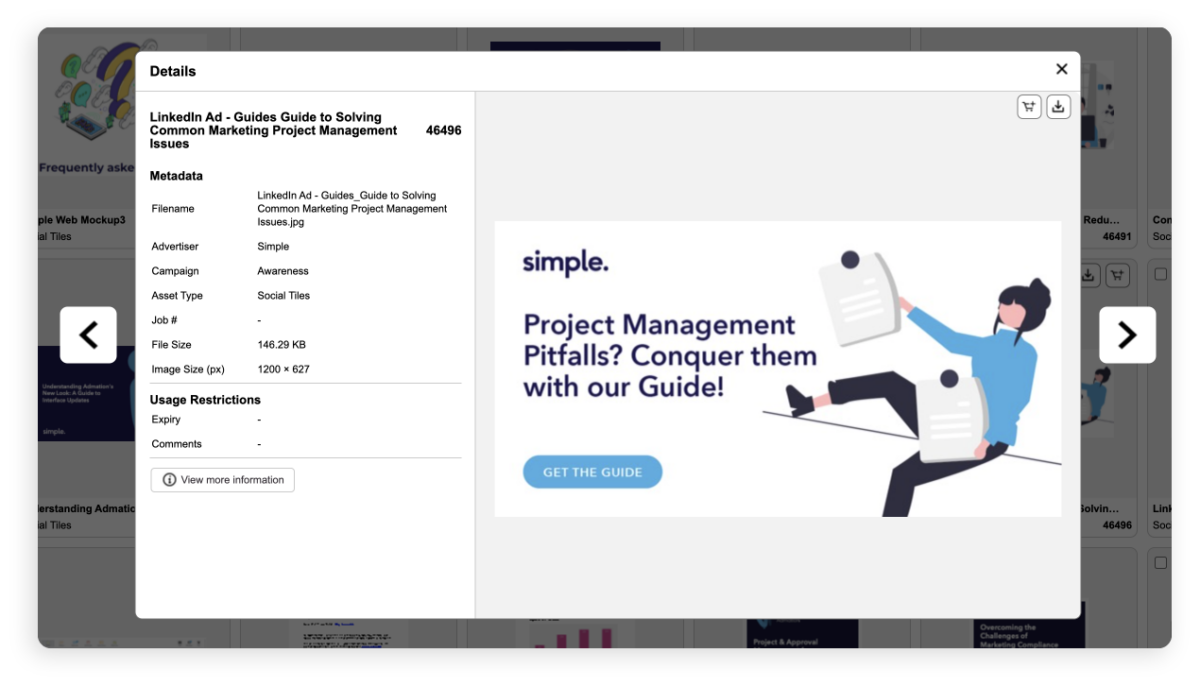
Types of Digital Assets Managed by DAM
Digital Asset Management software is designed to handle a diverse range of digital files that support various business functions. By centralising these assets, DAM ensures they are accessible, organised, and ready for use across departments. Here’s an overview of common digital asset types managed by DAM:
- Images and Photographs: Essential for marketing materials and websites, Digital Asset Management software support formats like JPEG, PNG, and RAW, with features for resizing and converting files.
- Videos and Animations: Used for promotions, tutorials, and social media, DAM supports video formats such as MP4 and AVI, with tools for previewing, closed captioning, and transcoding.
- Podcasts and Audio Files: Audio files like MP3 and WAV are managed for purposes such as training, marketing, and internal communications, offering easy access and sharing.
- Documents and Presentations: PDFs, Word files, and PowerPoint presentations are stored and organised within DAM platform, enabling quick access to critical documents for marketing, sales, and customer support.
- Design Files: Creative assets, including Adobe Photoshop (PSD) and Illustrator (AI) files, benefit from version control and seamless integration with design tools, making them ideal for creative teams.
- Marketing Collateral: Brochures, flyers, banners, and other promotional materials are centralised in DAM, ensuring they are accessible for various campaigns and initiatives.
- Social Media Assets: Graphics, videos, and posts tailored for platforms like Instagram, Facebook, and LinkedIn can be stored, organized, and formatted as needed for consistent social media presence.
By managing these diverse asset types, Digital Asset Management Software empower marketing teams to own brand assets, campaign assets, maintain brand consistency across campaign assets, streamline workflows, and ensure digital content is readily available for all business needs.
Key Features of DAM Systems
A robust platform optimises digital assets from creation to distribution. These features make DAM systems essential for managing, retrieving, and approving assets, using digital files and utilising assets efficiently while upholding compliance and brand integrity:
1. Metadata Management and Advanced Tagging
- Purpose: Metadata includes titles, descriptions, keywords, and rights info, enabling quick asset discovery. Advanced tagging uses AI to automatically generate tags based on content.
- Benefits: Effective tagging transforms DAM into a searchable database, saving time and boosting productivity by making it easy to locate assets, even in extensive libraries.
2. Powerful Search and Retrieval
- Purpose: DAM’s search tools handle complex queries, allowing users to find assets by keywords, metadata, or even visual content.
- Benefits: Visual search, powered by AI, helps users quickly retrieve relevant assets. This is critical for marketing teams who need rapid access to the right assets under tight deadlines.
3. Version Control and Asset Versioning
- Purpose: Tracks changes to assets, allowing users to revert or compare iterations, ensuring brand consistency.
- Benefits: Version control prevents the use of outdated assets, provides a clear audit trail, and supports collaboration by maintaining the latest approved versions.
4. Rights Management and Compliance
- Purpose: Manages asset licenses and usage rights to ensure compliance with legal terms, reducing the risk of copyright violations.
- Benefits: Automated alerts for expiring rights protect against unauthorised use, making DAM essential for industries with strict compliance requirements.
5. Workflow Automation and Approval Processes
- Purpose: Automates review and approval workflows, keeping assets aligned with internal and external standards before release.
- Benefits: Reduces administrative burden, speeds up project timelines, and ensures that assets meet all necessary checks, freeing up time for creative tasks.
6. Integration with Creative and Marketing Tools
- Purpose: Connects with tools like Adobe Creative Cloud, CMS, and PIM systems, facilitating seamless asset sharing across platforms.
- Benefits: Simplifies maintaining consistent branding and reduces redundant data entry, particularly beneficial for companies with complex tech stacks.
7. Robust Security and Access Controls
- Purpose: Protects sensitive assets with user authentication, role-based access, and encryption, ensuring secure asset management.
- Benefits: Multi-factor authentication and restricted access build trust, especially in industries where data breaches can lead to severe consequences.
8. Analytics and Reporting
- Purpose: Provides insights into asset usage, helping to refine content strategies and understand asset ROI.
- Benefits: By tracking engagement and identifying popular assets, DAM platforms supports data-driven decisions and maximise content effectiveness.
DAM systems offer a comprehensive solution for managing digital assets, streamlining workflows, and enabling internal marketing and creative teams to focus on strategic initiatives rather than administrative tasks. Each feature supports a more organised, efficient, and compliant digital asset management system and process.
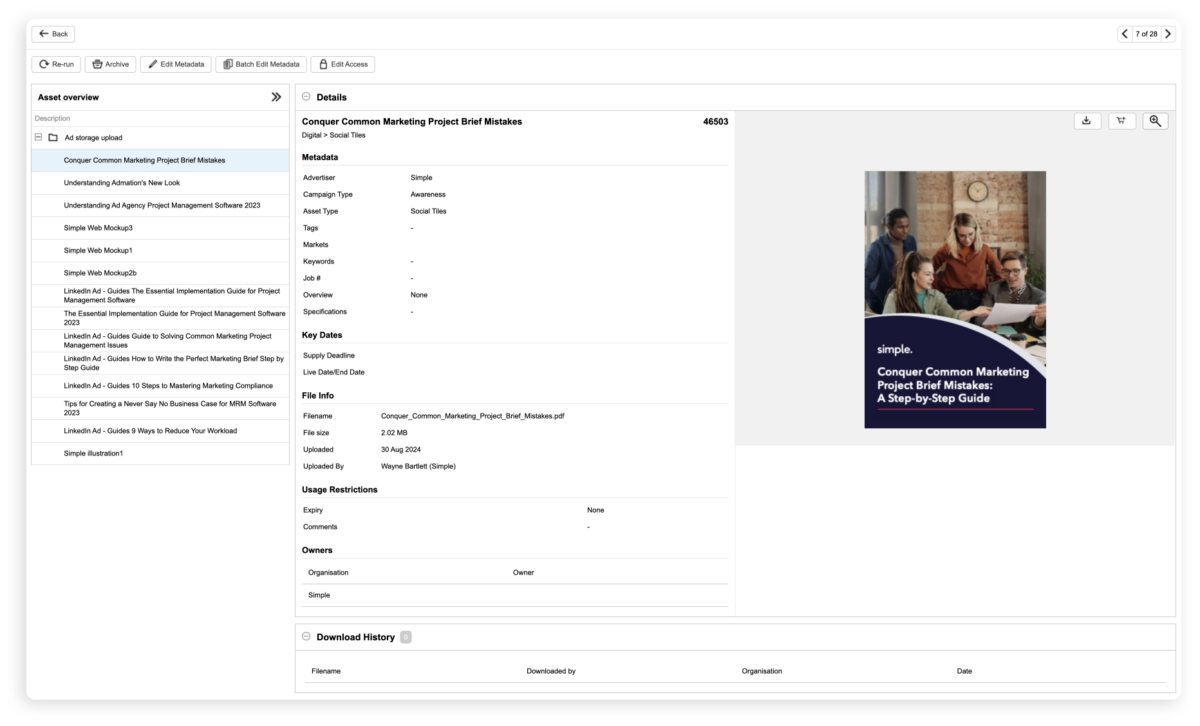
Who Benefits from Using a DAM System?
Digital Asset Management (DAM) systems provide value across various roles and industries by centralising assets, enhancing productivity, using current approved versions of brand assets and ensuring consistent branding. Here’s how different professionals benefit from DAM software:
1. Marketing Campaign Managers
- Challenges: Managing multiple campaigns requires fast access to a variety of brand assets and marketing material. Without DAM, locating up-to-date content and tracking performance is difficult.
- How DAM Helps: Provides quick access to approved assets, with metadata and search filters that simplify finding assets by campaign or theme.
- Outcome: DAM enables campaign managers to quickly respond to market changes, maintain brand alignment, and optimise campaigns.
2. Brand Managers
- Challenges: Maintaining brand integrity is tough with inconsistent branding and unauthorised asset usage.
- How DAM Helps: Acts as a single source of truth, storing approved logos and other brand assets, current versions of marketing materials and templates with permissions to control access.
- Outcome: Ensures brand consistency, protects intellectual property, and aids compliance, strengthening brand recognition.
3. Creative Teams
- Challenges: Managing large files and multiple versions can be time-consuming without a centralised system.
- How DAM Helps: Facilitates file sharing, version control, and integration with tools like Adobe Creative Cloud for seamless collaboration.
- Outcome: Streamlines feedback and approvals on marketing materials and brand assets, reduces errors, and lets creative teams focus on design and execution.
4. Sales Teams
- Challenges: Sales reps need instant access to the latest product information and sales collateral to engage clients effectively.
- How DAM Helps: Centralises sales collateral and digital files, enabling quick retrieval of presentations and case studies from anywhere.
- Outcome: Supports on-brand, personalised sales interactions that improve client engagement and conversion rates.
5. Franchisees and Franchisors
- Challenges: Maintaining brand consistency across locations can be difficult for franchisors, while franchisees need easy access to materials.
- How DAM Helps: Provides a platform for distributing approved marketing assets and training documents, ensuring brand alignment.
- Outcome: Reinforces a unified brand presence, supporting franchisees in delivering consistent customer experiences.
6. Non-Marketing Users (HR, Legal, and IT)
- Challenges: HR, legal, and IT teams handle sensitive documents that need to be secure and accessible.
- How DAM Helps: Provides secure, role-based access to documents, supporting compliance and secure storage of sensitive information.
- Outcome: Enhances workflow efficiency, minimises unauthorised access, and supports IT in maintaining robust security protocols.
DAM systems support various roles, making them invaluable tools for managing digital assets effectively across an organisation, ensuring robust security measures, compliance, and brand consistency.
Common Use Cases for Digital Asset Management
Digital Asset Management software (DAM) systems are versatile tools that support a wide range of applications across industries. From enhancing digital content distribution and asset management to ensuring compliance with legal standards, DAM software often provides solutions that streamline digital asset management platforms and optimise workflows. Here are some common use cases for DAM software:
1. Omnichannel Content Distribution
- Why It Matters: In today’s digital landscape, brands need to engage with audiences across multiple channels, including websites, social media, email, and mobile apps. Consistent content distribution is essential for maintaining a cohesive brand presence and delivering a seamless customer experience.
- How DAM Helps: DAM systems allow organisations to centralise and distribute digital assets across channels from a single platform. With integrations to content management systems (CMS) and marketing automation tools, DAM ensures that approved assets are instantly accessible for publishing, reducing delays and maintaining brand consistency.
- Outcome: By streamlining content distribution, DAM enables brands to respond quickly to market trends, maintain a unified brand identity, and ensure that content is optimized for each channel, enhancing overall engagement and brand recognition.
2. GDPR Compliance and Consent Management
- Why It Matters: Privacy regulations like the General Data Protection Regulation (GDPR) require organisations to obtain and manage consent for the use of personal data, including images and videos featuring identifiable individuals. Non-compliance can lead to substantial fines and reputational damage.
- How DAM Helps: DAM systems support GDPR compliance by managing consent documentation, tracking usage rights, and controlling access to sensitive assets. Users can store consent forms and metadata related to usage permissions directly within the DAM, making it easy to verify compliance and restrict unauthorized access.
- Outcome: With DAM, organizations can confidently use and share assets without risking privacy violations. This not only protects the brand legally but also fosters trust with customers and stakeholders who value data privacy.
3. Archiving and Long-Term Asset Storage
- Why It Matters: Businesses often need to retain digital assets for historical, legal, or operational reasons. However, storing these assets in traditional file systems can lead to disorganization and difficulty retrieving them when needed.
- How DAM Helps: DAM systems offer robust archiving capabilities that allow organizations to store and organize assets in a structured, easily accessible manner. Assets can be tagged with metadata that includes archival information, such as creation date and usage history, facilitating quick retrieval even years later.
- Outcome: DAM enables efficient long-term asset storage, ensuring that valuable content is preserved for future use, whether for marketing, legal, or educational purposes. This helps organisations maintain a well-organised digital library that supports both current and future needs.
4. License and Rights Management
- Why It Matters: Managing licenses and usage rights is critical for organisations that work with licensed content, such as stock photos, music, and videos. Misuse of licensed assets can lead to copyright infringements and costly legal issues.
- How DAM Helps: DAM platforms track licenses and usage rights, storing details like expiration dates, usage restrictions, and licensing agreements. Automated alerts notify users when licenses are about to expire, allowing organisations to renew or remove assets proactively.
- Outcome: With a Digital Asset Management Solution, organisations can ensure that they remain within legal bounds when using assets, reducing the risk of copyright issues and avoiding potential fines. This supports a responsible approach to asset usage and helps maintain good relationships with content providers.
5. Product Content Management
- Why It Matters: For businesses with extensive product catalogs, managing and distributing accurate product information is essential for delivering a consistent customer experience across channels. Without a DAM, keeping track of product images, descriptions, and marketing collateral can be challenging and prone to errors.
- How DAM Helps: Digital Asset Management Solutions allow brands to centralise product content, including images, videos, and descriptions. These assets can be linked to product information management (PIM) systems and distributed to e-commerce platforms, ensuring that all channels display the most up-to-date product content.
- Outcome: DAM supports accurate, consistent product representation across digital touchpoints, improving customer experience and reducing the risk of outdated or incorrect information being published. This enhances brand reputation and supports better-informed purchasing decisions.
6. Sales Enablement
- Why It Matters: Sales teams rely on a variety of collateral, such as presentations, case studies, and product sheets, to engage with prospects and close deals. Without a centralised repository, sales reps may struggle to find the latest materials, leading to inconsistencies and missed opportunities.
- How DAM Helps: Digital Asset Management Solutions centralise all sales collateral and training materials, providing sales teams with on-demand access to up-to-date resources. Permissions can be set to ensure that only approved, brand-compliant content is available, supporting consistent messaging across all interactions.
- Outcome: With DAM, sales teams can quickly access the assets they need, improving productivity and enabling more effective client engagements. This centralised approach to sales enablement ensures that all customer interactions are aligned with brand standards and supported by the latest information.
By addressing these use cases, Digital Asset Management Solutions empower organisations to manage their digital assets more efficiently, maintain compliance, and enhance collaboration across teams, key stakeholders, partners and external stakeholders. Each use case demonstrates DAM’s versatility and its ability to support various business functions, making it an invaluable tool in today’s digital-first landscape.
Trends in Digital Asset Management
As digital transformation continues, Digital Asset Management Solutions are evolving to meet new business needs. Here are some current trends:
AI and Machine Learning in DAM
- AI-driven tools enhance tagging, automate workflows, and provide predictive insights, increasing efficiency and precision.
Headless DAM
- Headless DAM solutions enable seamless integration with various platforms, allowing content to be delivered across diverse channels without being tied to a single user interface.
Increased Focus on Security and Compliance
- With rising data privacy concerns, DAM providers are enhancing security features like encryption, multi-factor authentication, and user permission controls.
Scalability with Cloud-Based Solutions
- Cloud-based DAMs offer scalable storage, automatic updates, and remote accessibility, making them ideal for distributed teams and remote work environments.
Enhanced Data Analytics and Reporting
- Advanced DAMs provide analytics on asset performance, user behaviour, and ROI, empowering businesses to make data-driven decisions about content strategy.
Implementing a DAM System: Best Practices
Implementing DAM requires a strategic approach. Follow these steps for successful deployment:
1. Define Your Goals:
- Establish clear objectives to align DAM with organisational priorities and measure success.
2. Involve Stakeholders:
- Engage key stakeholders early to understand their needs and secure buy-in, ensuring broad support for the DAM project.
3. Plan for Data Migration:
- Develop a migration plan, clean up files, and establish metadata standards for a smooth transition to the new system.
4. Configure Metadata and Taxonomy:
- Create a metadata schema and taxonomy that align with asset management goals, ensuring assets are easy to find and manage.
5. Provide User Training:
- Offer training sessions and ongoing support to ensure users can navigate the DAM system effectively.
6. Monitor and Optimise:
- Regularly review DAM performance, gather feedback, and make adjustments to maximise its effectiveness.
A strategic approach to DAM implementation ensures smooth adoption, long-term success, and scalability.
Best Practices for Managing Digital Assets
A Digital Asset Management (DAM) system is only as effective as the strategies and processes used to manage it. By following these best practices, organisations can fully leverage their best DAM software, to ensure assets are organised, accessible, and compliant with legal and brand standards. Here’s how to get the most out of your DAM:
1. Establish Consistent Naming Conventions
- Why It Matters: Consistent naming conventions are foundational to asset organisation. They make it easy for team members to locate and identify assets quickly, which is particularly important when dealing with large volumes of files.
- How to Implement: Create a standardised naming convention that includes key details like project name, date, asset type, and version number. For example, a social media image for a summer campaign might be named SummerCampaign2023_Instagram_V1.jpg. This format provides context at a glance and helps distinguish assets from similar projects.
- Tips: Make the naming conventions intuitive and train your team on their importance. It’s also helpful to document the conventions in an accessible location within your DAM for reference.
- Impact: A well-structured naming convention reduces search time, minimises errors, and enhances collaboration, as team members can easily identify and access the assets they need.
2. Apply Metadata and Tags
- Why It Matters: Metadata and tags enhance the searchability of assets, making it easier to locate specific files based on content, usage rights, or other criteria. This is especially useful in large asset libraries where visual inspection alone is impractical.
- How to Implement: Develop a comprehensive metadata schema tailored to your organisation’s needs. Include fields like title, description, keywords, creator, copyright holder, and intended usage. Tags should be descriptive and relevant, reflecting terms users are likely to search for.
- Tips: Leverage automated tagging if your DAM system supports AI-based tagging. Regularly audit metadata to ensure it remains consistent and up-to-date. Establish a tagging guide so that all team members follow the same standards when uploading new assets.
- Impact: Metadata and tagging improve asset discovery, reduce time spent on searches, and help teams repurpose content effectively by making relevant files easy to find.
3. Regularly Review and Update Metadata
- Why It Matters: Metadata needs to remain accurate and relevant to ensure the DAM system functions efficiently. Outdated or incorrect metadata can hinder searchability and lead to compliance risks, especially if usage rights or content descriptions have changed.
- How to Implement: Schedule periodic metadata reviews, particularly for high-usage or high-value assets. Use these reviews to update keywords, verify rights information, and remove any redundant or inaccurate tags.
- Tips: Assign metadata management responsibilities to specific team members or establish a routine check during quarterly audits. Automate metadata updates where possible, especially for assets with changing usage rights or expiration dates.
- Impact: Regular metadata reviews ensure that asset information remains accurate and accessible. This process supports compliance, enhances user experience, and maximises the DAM system’s effectiveness in asset retrieval.
4. Set Review Dates for Assets
- Why It Matters: Digital assets can become outdated, irrelevant, or redundant over time. Regularly reviewing assets helps ensure the DAM library remains current, organised, and free from clutter. This also helps reduce the storage burden by removing unnecessary files.
- How to Implement: Establish a review schedule based on asset type or lifecycle stage. For example, marketing assets might be reviewed annually, while product images are checked quarterly to align with new product launches. Use your DAM system’s built-in tools to set review reminders or automate alerts for assets nearing expiration.
- Tips: Create criteria for asset retention, such as usage frequency or strategic relevance, to guide review decisions. Archive assets that are no longer needed but may still have historical or future value.
- Impact: Regular asset reviews help maintain an organised, efficient DAM system. They ensure that users are only working with the most relevant, up-to-date content, supporting brand consistency and improving overall DAM performance.
5. Develop Rights Management Strategies
- Why It Matters: Mismanaging usage rights can lead to costly legal repercussions and damage a brand’s reputation. A proactive rights management strategy ensures that assets are used in compliance with licensing agreements and protects intellectual property.
- How to Implement: Document usage rights, expiration dates, and licensing information for all assets. Use your DAM system’s rights management tools to enforce permissions and automate expiration alerts. Develop a standard process for reviewing and updating rights information as needed.
- Tips: Regularly audit rights-managed assets, especially those sourced from external vendors or freelancers. Establish clear protocols for updating or renewing licenses, and train your team on the importance of adhering to usage rights.
- Impact: A comprehensive rights management strategy minimises the risk of unauthorised use and supports legal compliance. It also helps protect intellectual property and ensures that assets are used in ways that align with organisational goals and ethical standards.
6. Standardise Folder Structures and Asset Hierarchies
- Why It Matters: A clear, standardised folder structure helps users navigate the DAM system more intuitively. Well-organised hierarchies improve workflow efficiency and ensure that related assets are grouped logically.
- How to Implement: Define a folder structure that suits your organisation’s needs, such as organising by project, asset type, or department. Stick to no more than three or four levels deep for easy navigation. Include clear folder labels, and consider using prefixes to denote asset type or priority.
- Tips: Use the DAM system’s visual management tools to create folder templates that new projects can replicate, ensuring consistency across the organisation. Regularly review the folder structure to identify and reorganise any assets that don’t fit the established hierarchy.
- Impact: A standardised folder structure makes it easier for users to find and access the assets they need. It reduces confusion, supports workflow alignment, and enhances the overall user experience within the DAM system.
7. Engage in Regular DAM Training and Knowledge Sharing
- Why It Matters: DAM systems evolve, and so do team members’ roles and needs. Regular training ensures that all users are familiar with the system’s latest features and best practices, leading to better adoption and more effective use.
- How to Implement: Schedule quarterly training sessions and refresher courses for all DAM users. Use these sessions to cover new features, reinforce best practices, and address any challenges users are experiencing. Encourage users to share tips, shortcuts, and workflows that enhance efficiency.
- Tips: Create a knowledge base or intranet page with DAM resources, including user guides, FAQs, and video tutorials. Assign DAM champions or power users in each department to provide peer support and answer questions as they arise.
- Impact: Regular training and knowledge sharing improve DAM proficiency, boost team morale, and ensure that the system is used to its full potential. This ongoing engagement also reduces the likelihood of errors and maximises the return on investment in the DAM system.
By implementing these best practices, organisations can create a well-organised, user-friendly DAM system that supports efficient digital asset management solutions for, legal compliance, and brand management and integrity with both internal teams and external stakeholders together. These strategies ensure that the DAM remains an effective tool for all team members, enhancing productivity and supporting organisational goals.
Why Choose DAM Software: Simple Asset Manager for Your Digital Asset Management Needs?
In a competitive DAM landscape, Simple Asset Manager stands out as a robust digital asset management platform designed to tackle common challenges in digital asset management. This digital asset management software not only supports efficient digital asset management tools for organisation, storage, and retrieval but also helps ensure brand consistency and streamlines workflows. Here are some key features that make Simple Asset Manager a compelling choice:
- Comprehensive Metadata Management and Advanced Tagging: With Simple Asset Manager, users can attach detailed metadata to each asset, including custom tags, descriptions, and rights information. This enables quick and accurate searches, even across extensive asset libraries. AI-powered tagging further enhances this feature by automatically identifying and categorising assets based on visual and contextual elements, saving time and improving accuracy.
- Version Control and Asset History: This feature allows teams to track asset versions, ensuring that only the most current, approved files are used across projects. With access to historical versions, users can easily revert to previous iterations if necessary, maintaining a consistent brand message and safeguarding against unintended changes.
- Rights Management and Compliance Tracking: Simple Asset Manager helps manage licensing agreements and asset usage rights, making compliance straightforward. Automated alerts notify users of upcoming license expirations, reducing the risk of unauthorised asset usage and associated penalties. This feature is invaluable for organisations handling a large volume of licensed content.
- Approval Workflows: Simple Asset Manager offers customisable approval workflows, enabling teams to establish streamlined review and approval paths for all digital assets. By assigning tasks and setting up automated notifications, the platform ensures that content passes through necessary checks before going live. This feature reduces bottlenecks and enhances accountability, making it ideal for marketing and creative teams that regularly collaborate on content.
- Integrated Analytics and Reporting: With analytics capabilities, Simple Asset Manager provides valuable insights into how assets are used, who is engaging with them, and which assets are driving results. These insights empower organisations to make data-driven decisions, optimise content strategies, and ultimately maximise their digital asset ROI.
Through these features, Simple Asset Manager not only simplifies asset management but also provides a framework for secure, compliant, and efficient workflows. Client case studies reveal that organisations leveraging Simple have reported faster asset retrieval, improved productivity, and enhanced control over brand assets. For businesses seeking a DAM solution that aligns with their strategic goals, Simple Asset Manager offers a powerful, scalable option that goes beyond mere digital asset management solution storage to deliver real value.
FAQs about Digital Asset Management
- What is a digital asset? A digital asset is any content in digital format with value to an organisation, including images, videos, and design files.
- What types of businesses benefit from DAM? DAM benefits industries like retail, manufacturing, media, and healthcare—any organisation with substantial digital content needs.
- How does DAM differ from cloud storage solutions like Dropbox? While cloud storage handles basic file storage, DAM provides advanced metadata, version control, rights management, and workflow automation.
- Is DAM only for marketing teams? No, DAM also supports sales, HR, legal, and IT, providing secure access and compliance for various departments.
- Can DAM systems integrate with other tools? Yes, most DAM systems integrate with creative tools like Adobe Creative Cloud and CMS platforms, enhancing content distribution.
- What is Headless DAM? Headless DAM decouples the backend repository from the user interface, enabling multichannel content delivery without platform constraints.
- How does DAM support GDPR compliance? DAM manages consent and usage rights for personal data, ensuring adherence to regulations like GDPR.
- What should I consider when selecting a DAM provider? Evaluate factors like scalability, security, integrations, and total cost of ownership. Demos and trials can help assess usability.
- How do I measure DAM ROI? Measure ROI by tracking time savings, improved productivity, reduced compliance risks, and insights from asset performance analytics.
- What are some common DAM trends? Trends include AI tagging, increased security, cloud-based scalability, and enhanced analytics.
Conclusion
Digital Asset Management systems have become essential for managing digital content. They centralise, organise, and secure digital assets efficiently, enhancing productivity, compliance, and brand experiences. By choosing and implementing the right DAM software, organisations can maximise asset value, please internal and external stakeholders, streamline workflows, and position themselves for future growth.
If your organisation is ready to optimise digital asset management workflows and maximise your asset management ROI, exploring DAM software is a critical step. The right DAM solution will transform how your team accesses, manages, and utilises digital assets, unlocking efficiencies and setting the stage for growth
