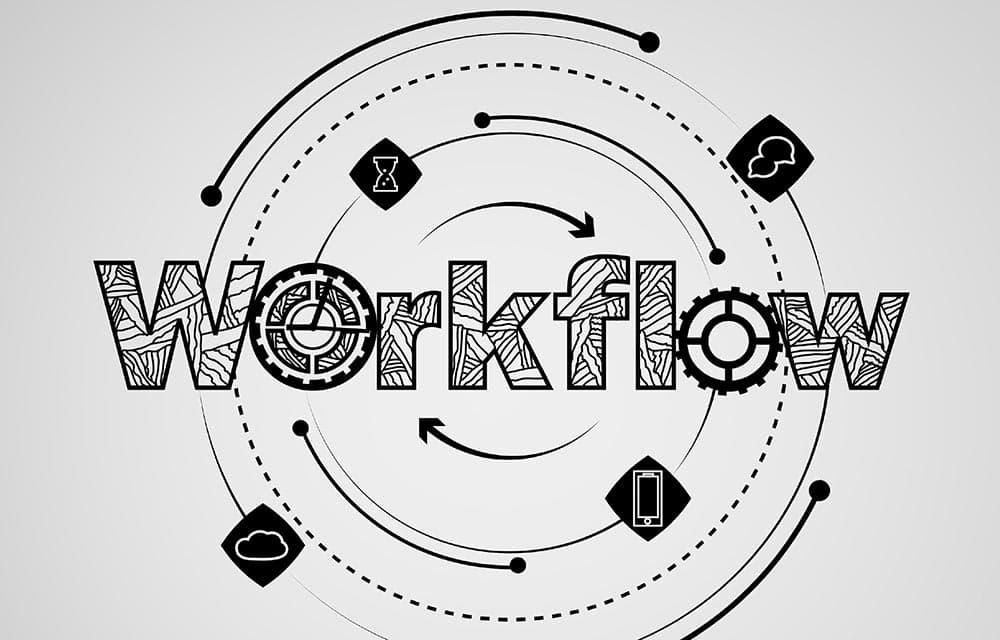Marketing Approval Workflow Software & Online Proofing
Consolidate and simplify your marketing review and approval process with Admation's approval workflow software. Replace spreadsheets and emails with approval management software and automated workflows to keep projects organised. Define custom workflows with templates, capture detailed briefs, and use online proofing tools with markup for faster collaboration. Secure stakeholder sign-offs to meet compliance requirements and avoid last-minute chaos.
Collaborate Better & Reduce Revisions
Improve collaboration with a single approval platform that centralises all feedback in one place. View and reply to comments, tag stakeholders, and start discussions without switching between email threads. Consolidating input early keeps the review and approval process clear and prevents duplicate work. Teams spend less time on unnecessary revisions and more time progressing marketing projects toward final sign-off.
Automate & Streamline Approval Workflows
Improve collaboration with a centralised approval platform that gathers all feedback in one place. Reply to comments, tag stakeholders, and start discussions without switching between email threads. Consolidating input early keeps the review process clear, avoids duplicate work, and helps teams focus on progressing creative projects to final sign-off.
Centralise Feedback & Eliminate Email Clutter
No more chasing approvals across long email chains. Simple’s approval workflow software provides a central hub where all creative assets are stored, reviewed, and approved. Built-in version control ensures everyone works from the latest file, while online proofing and mark-up tools keep feedback and sign-offs documented in one place. This reduces approval bottlenecks and keeps every stakeholder aligned.
Stay on Track with Automated Notifications
Keep projects on schedule with automatic notifications, deadline reminders, and alerts that remind stakeholders when approvals are pending. This proactive approach minimises manual follow-ups and supports timely decision-making. By combining real-time tracking with structured workflows, you can avoid missed deadlines and maintain momentum across marketing campaigns.
Our Customers





Streamline Projects with Online Briefing Tools
• Project Setup: Quickly set up new projects and keep everything organised in one place. Store briefs, schedules, estimates, and creative assets in a central hub for easy access and smoother approval workflows.
• Briefing Templates : Capture all project details — from deliverables and specifications to deadlines and compliance requirements — with structured templates for consistent, high-quality briefs every time.
• Brief Approval : Route briefs through a fast approval process so stakeholders can review and approve information upfront, including marketing content and assets. This improves compliance, reduces rework, and keeps projects moving.
• Duplicate Briefs: Speed up campaign setup by duplicating completed briefs for similar projects, saving time and ensuring consistent workflows.
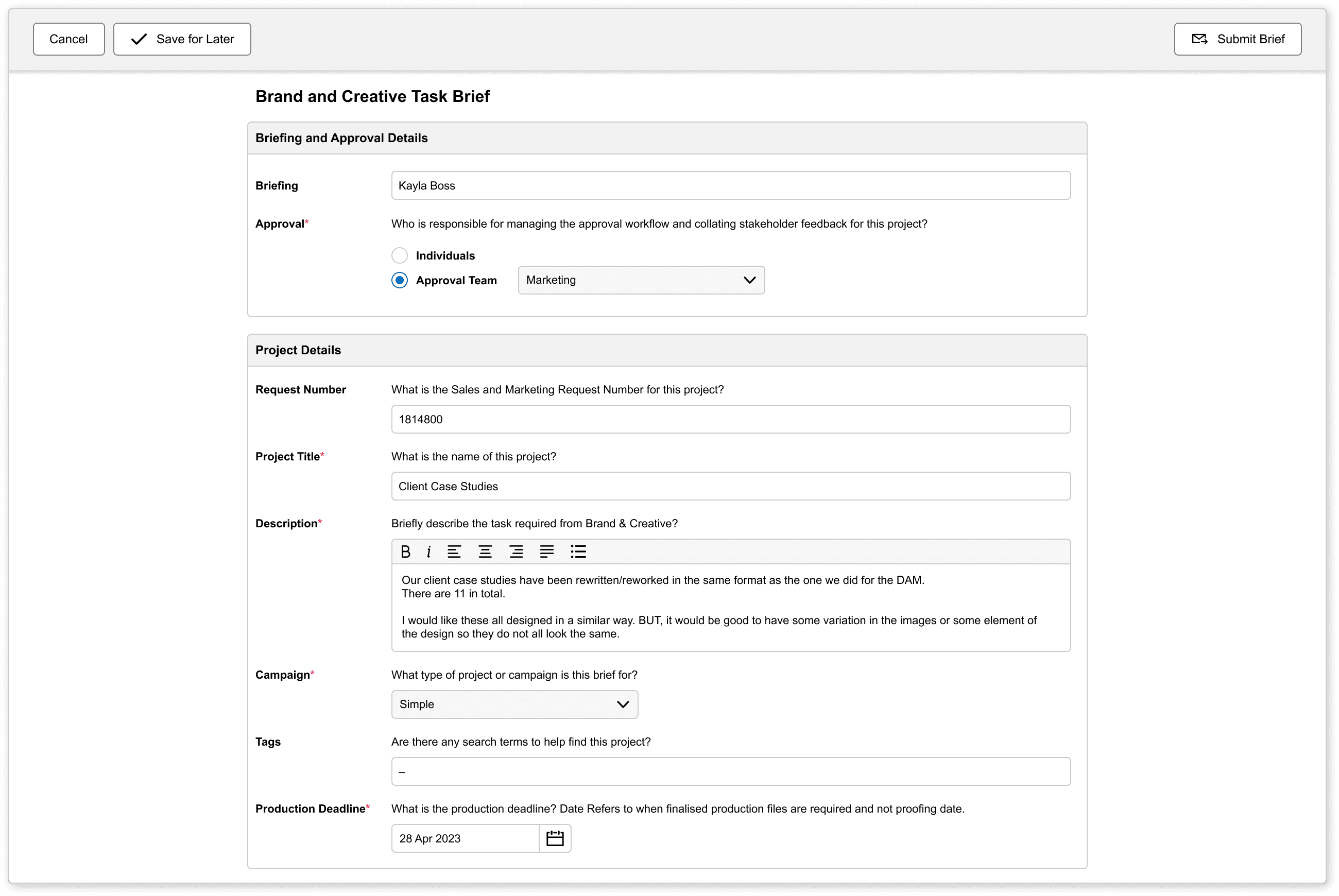
Simplify Approvals with Automated Pathways
• Approval Overview: Get real-time visibility into every stage of the approval workflow. Track approval requests, pending reviews, feedback loops, requested revisions, and final approvals in one place so nothing falls through the cracks.
• Approval Lists and Pathways: Automate multi-step approval workflows with approval routing to ensure the right people review and sign off at the right stage. Set deadlines to avoid bottlenecks and maintain compliance, while using approval workflow software to manage sign-offs efficiently.
• Batch Approvals: Approve multiple assets at once with bulk actions, perfect for projects with minor content changes. This speeds up the process, clears outstanding approvals faster, and gets campaigns to market sooner.
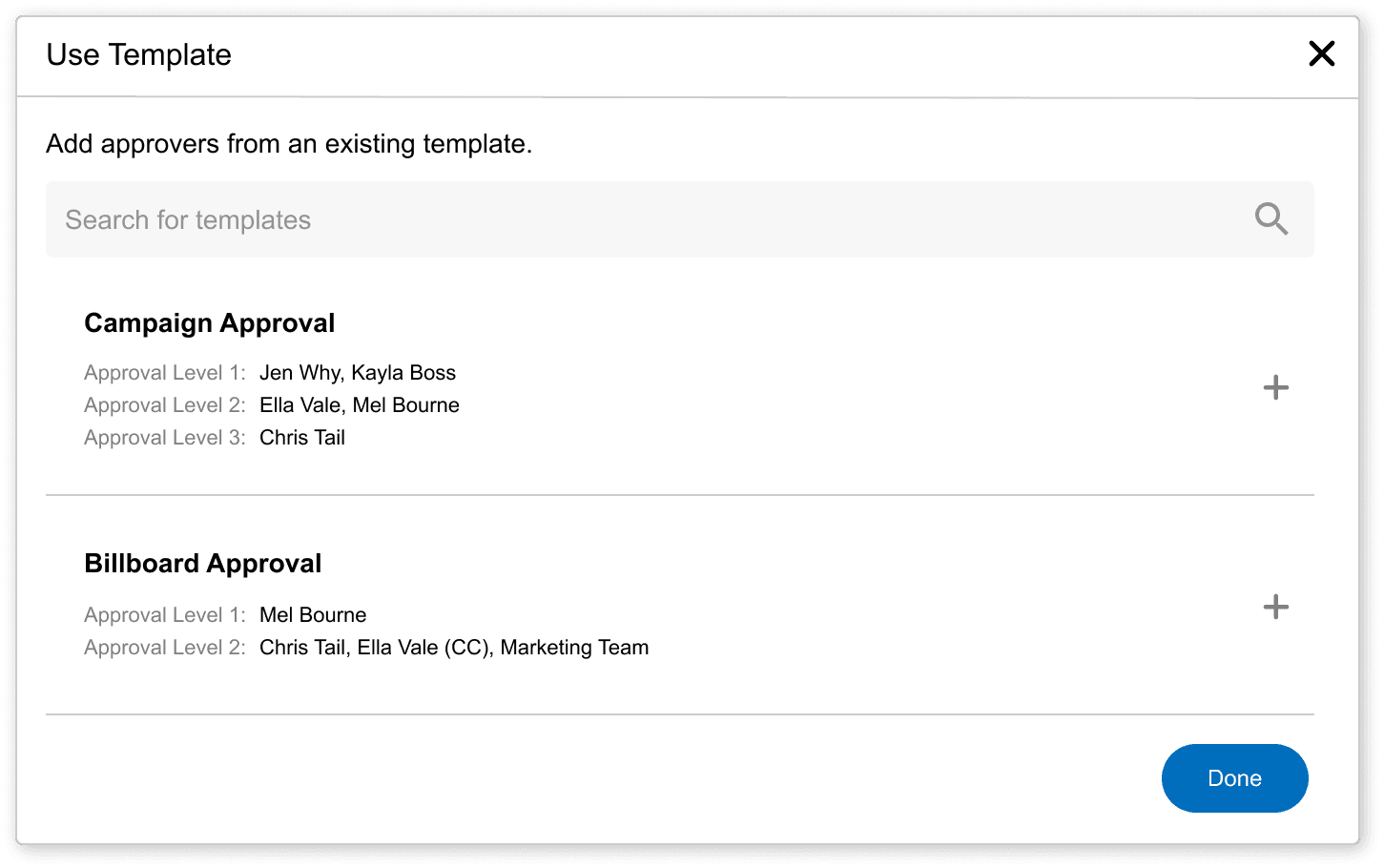
Approval Workflow Tools to Drive Efficiency
• Approval Checklists: Guide reviewers through every required step with structured approval checklists. This ensures thorough, compliant reviews before sign-off and reduces missed steps in the approval process.
• Collaborative Tools: Share assets with multiple stakeholders and consolidate feedback and approvals using workflow approval software. This eliminates conflicting input, streamlines revisions, and keeps the review and approval process consistent.
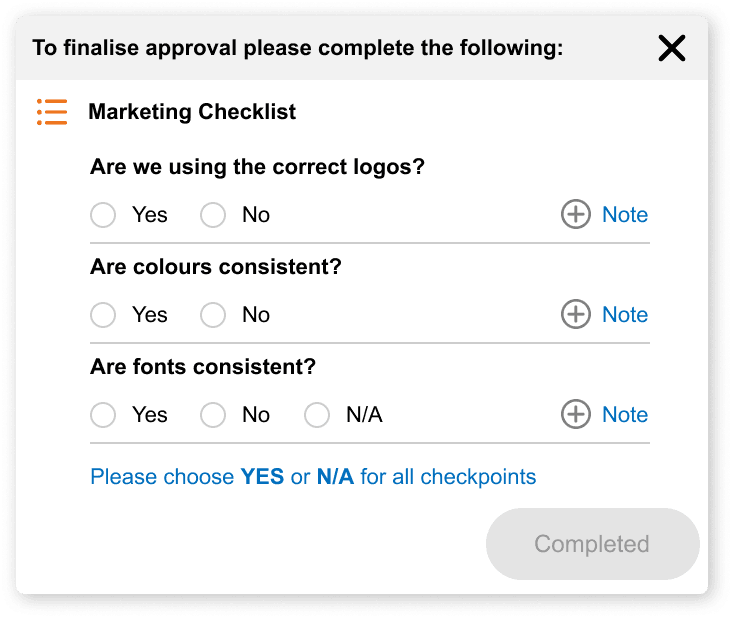
Collaborate with Online Proofing & Markup Tools
• Mark-up Review Tools: Annotate any file type — print, digital, video, or HTML — directly online. Highlight changes visually so feedback is clear and actionable, and provide frame-accurate feedback for video assets.
• Online Proofing: Use intuitive proofing and annotation tools to review, comment, and approve creative assets in one interface. Facilitate content reviews for creative teams managing campaigns, visual production, or complex projects.
• Version Control: Keep full version history automatically. Every change is recorded, so the correct file version is reviewed at every step, ensuring compliance and a smooth approval workflow.
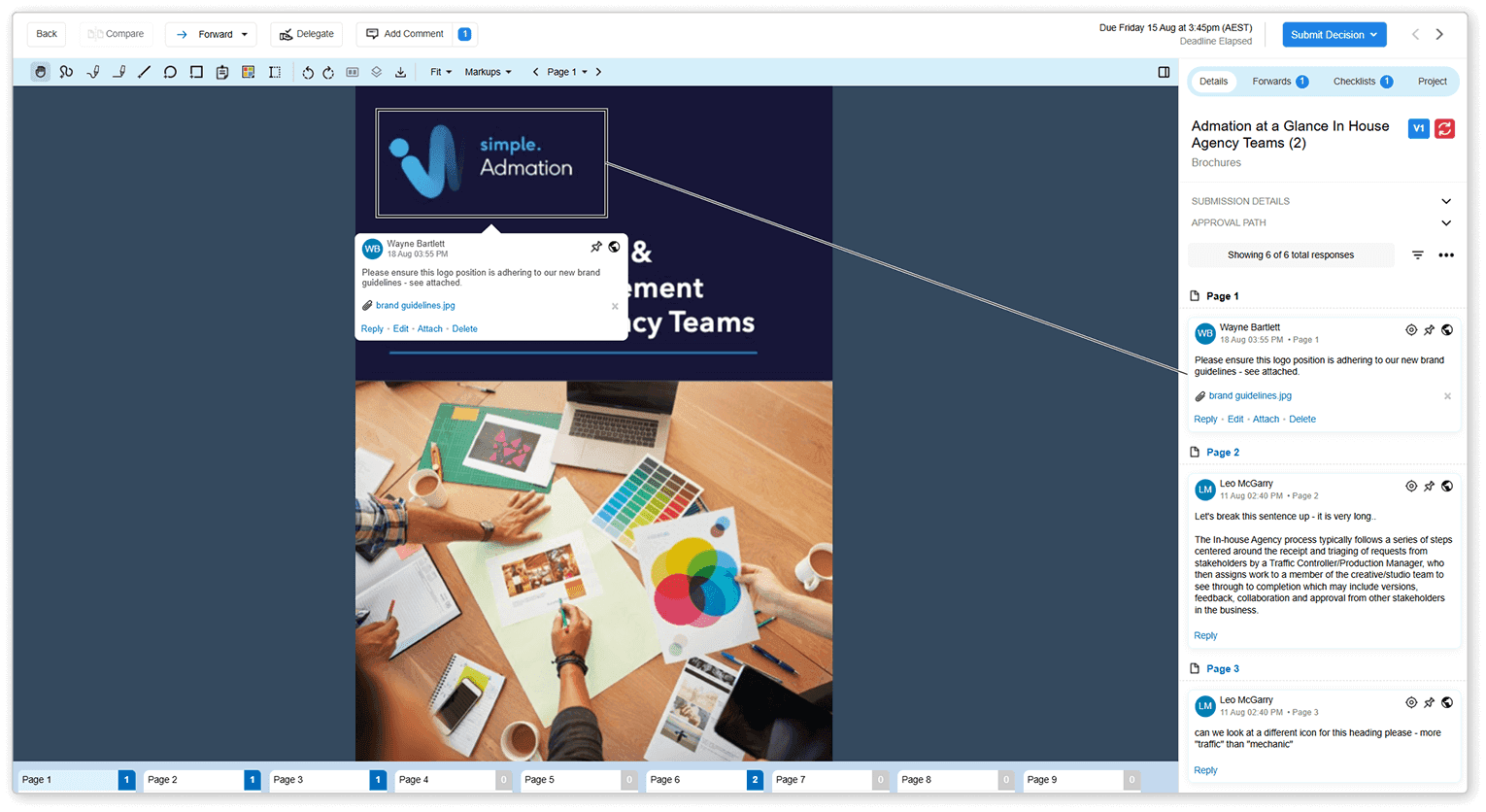
Ensure Compliance with Built-in Approval Tools
• Reporting: Generate insights into approval performance, review times, and bottlenecks. Turn data into charts and reports for better decision-making and workflow management.
• Audit Trails: Maintain a secure, time-stamped record of every action — from feedback to final sign-off — to meet compliance and accountability requirements.
• Security: Protect sensitive creative assets with a secure, centralised approval platform that replaces risky email threads and third-party file-sharing links.
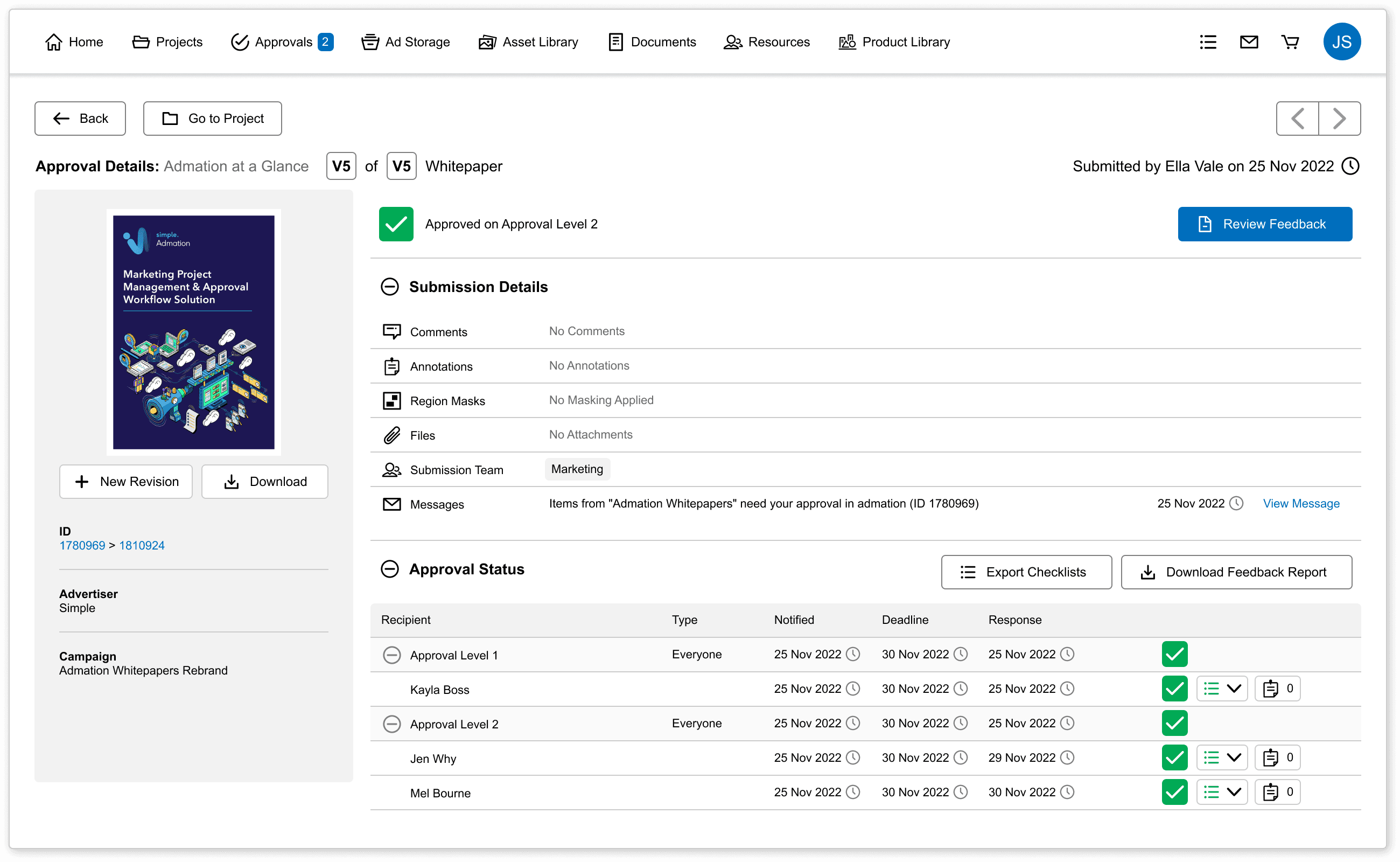
Approval Workflow Features
Approval Checklist
Ensure every step of the approval process is completed before sign-off, maintaining compliance and reducing risk.
Approval Job Status
Track approval progress in real time with clear status updates, helping teams identify pending approvals and avoid bottlenecks.
Approval Paths
Define structured approval pathways for seamless workflow automation, ensuring each stakeholder review happens in the right order.
Approval Templates
Standardise workflows with pre-configured templates to speed up setup and deliver consistency across projects.
Approval Tiers / Levels
Implement multi-tiered approval workflows to streamline stakeholder sign-offs and keep complex projects moving.
Review & Approval Process
Automate the entire review and approval process to reduce delays and improve overall efficiency.
Audit Trail
Maintain a complete, time-stamped record of approvals and revisions for compliance and accountability.
Collaboration
Centralise stakeholder feedback and approvals for better visibility, fewer miscommunications, and faster alignment.
Collate Feedback
Gather all reviewer input in one central system, eliminating scattered feedback across emails and chat threads.
Compare Revisions
Track and compare document versions side by side to ensure the correct changes are implemented before approval.
External Approvals
Secure approvals from external partners or clients without disrupting internal workflows or compliance processes.
Forward for Approval
Easily forward assets to other approvers within a structured workflow to keep projects on track.
Markup Tools
Annotate and highlight required changes directly on creative assets with visual markup tools.
Markup Proofing
Use advanced online proofing tools to review, comment, and approve creative content efficiently.
Revision Reports
Generate detailed reports on revision history and approval rounds for transparency and auditing.
Task Management Tools
Assign tasks, set deadlines, and track progress inside the approval workflow to streamline project management.
Custom Approval Processes
Build custom approval workflows tailored to specific project requirements, compliance needs, or team structures.
Automated Approval Workflows
Ensure every approval follows a structured, automated path, reducing manual follow-ups and human error.
Track Approvals
Monitor the status of all approvals in real time with admation approval management software and follow up quickly on any outstanding items.
Create Workflow Templates
Create reusable workflow templates to streamline setup for recurring campaigns or deliverables.
Stakeholders Review
Confirm that every relevant stakeholder reviews and signs off before finalisation to prevent costly rework.
Approval Workflow Tools
Use powerful approval workflow tools to manage requests, feedback, and sign-offs in a single platform.
Best Approval Workflow Software
Choose a comprehensive solution designed to optimise compliance, accelerate sign-offs, and deliver measurable cost savings.
Replace Manual Approval Processes
Move away from manual approvals to automated workflows to reduce errors, eliminate bottlenecks, and speed decision-making.
Streamlining Approvals
Simplify approvals with automation and structured feedback loops to accelerate delivery and improve collaboration.
Approving Documents
Review and approve content directly within the platform, ensuring version control and audit tracking at every step.
Project Management
Integrate project management tools with your approval workflow for task tracking, collaboration, and workflow automation.
Frequently Asked Questions
What is approval workflow software?
Approval workflow software is a tool that automates and manages the review and approval process for marketing assets, documents, and creative projects. It routes each item through a structured workflow, ensuring the right stakeholders review and approve content at the right time. This removes reliance on email chains and spreadsheets, provides version control, and generates a complete audit trail to meet compliance requirements.
How does automated workflow save time?
Automated approval workflows remove manual steps by routing assets through predefined approval pathways, sending automatic notifications to reviewers, and setting deadlines to prevent delays. By consolidating all feedback into one platform and providing real-time status updates, approval workflow software significantly reduces bottlenecks and accelerates project delivery.
How does approval workflow software solve common challenges?
Approval management software applies role-based permissions so only authorised people can approve sensitive documents, gives teams clear stakeholder visibility at every stage, provides a pending approvals dashboard to track outstanding reviews, uses workflow automation to eliminate repetitive tasks, sends integrated notifications to keep stakeholders on schedule, and captures client feedback for a complete audit trail.
What are the key benefits of approval workflow software?
Approval workflow software helps marketing and creative teams by:
- Improving collaboration with centralised feedback and online proofing
- Reducing errors with structured workflows and version control
- Ensuring compliance with a complete audit trail
- Saving time through automation and reminders for review and approval of marketing assets
- Speeding up project turnaround for better ROI
- Offering reporting to identify bottlenecks and optimise processes
Who uses approval workflow software?
Marketing teams, creative teams, ad agencies, project managers, and legal and compliance teams use approval workflow tools to streamline collaboration, manage digital assets, keep projects moving, and improve compliance.
What makes Admation the best approval workflow software?
Admation offers a complete solution for managing the approval process. It provides custom approval workflows, online proofing tools, approval checklists, and version control, all in one central platform. Real-time dashboards and automated notifications keep every project on schedule, while comprehensive audit trails and reporting features ensure full compliance and transparency.