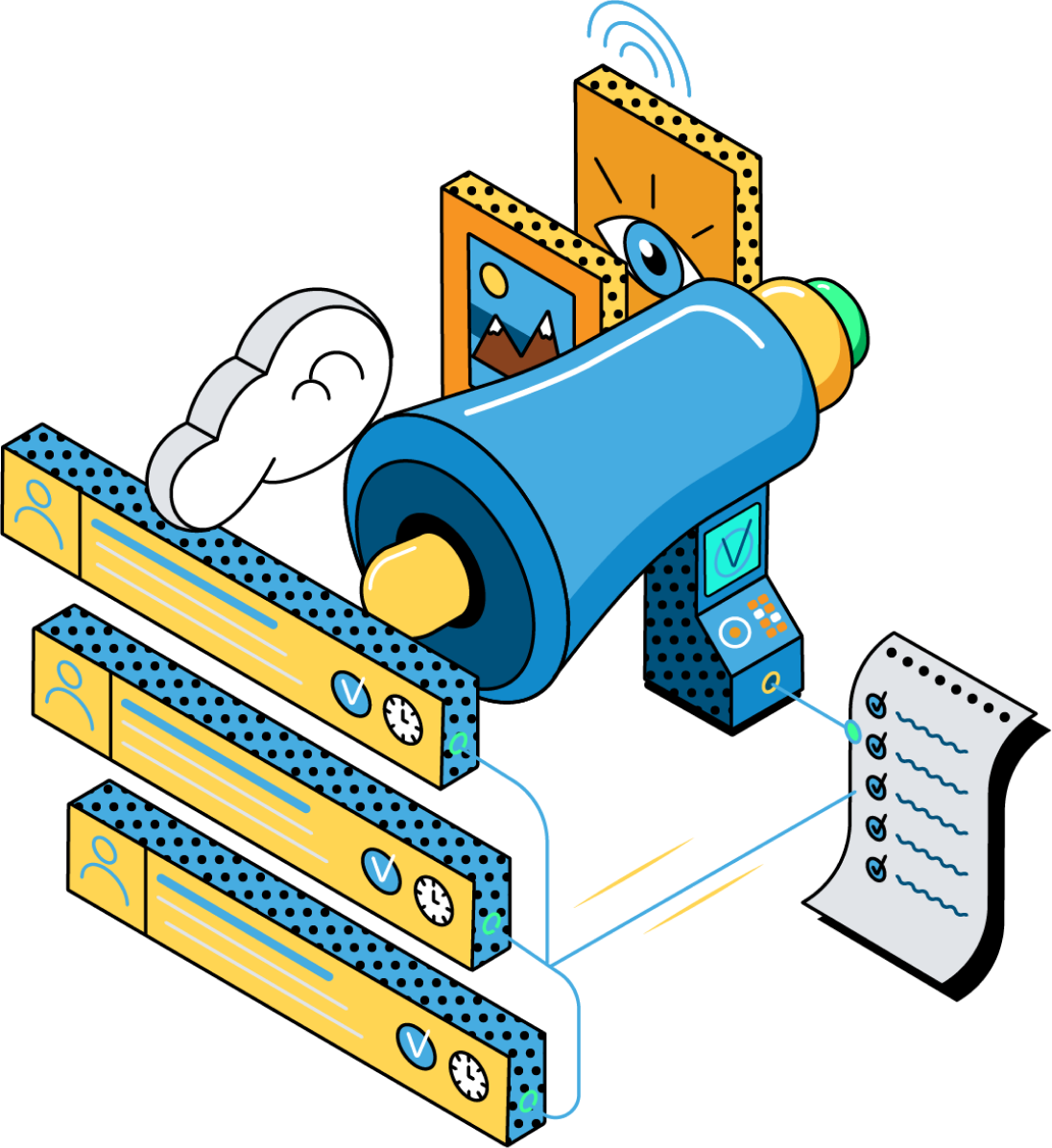Manage Client Campaigns with Simple’s Agency Solutions
Juggling campaigns, deadlines and managing the demands of clients is just another day in advertising. We understand creative workflows and the pace of the digital marketing so purpose built Simple solutions for you. Structure processes so nothing’s lost in translation. Eliminate ad hoc briefings and multiple collaborative touchpoints. Play to your strengths - produce stunning creatives, deliver effective campaigns and be an agile strategic partner.
Manage Client Campaigns with a Single Solution
Manage multi-level approvals
Create a multi-tiered and parallel approval process to manage the complexity of getting the correct signoffs internally and from the client. Set deadlines to manage timelines, collate feedback and control access to approval documents. Manage access with permissions and locks.
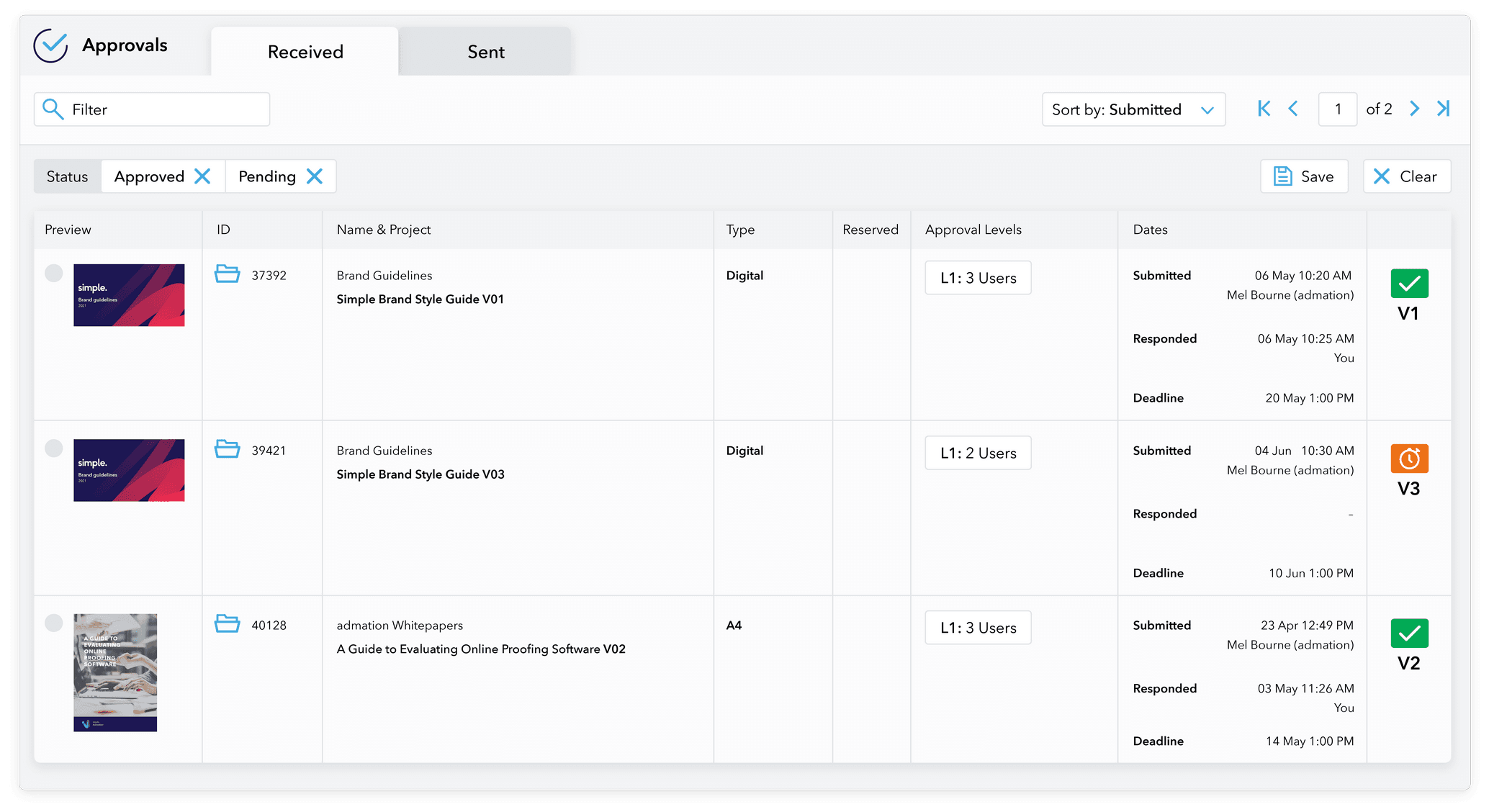
Automate version control and audit trail
Store every version of creative assets and content that is created in the collaborative process, enabled by online proofing and approval. Automate audit trail to review and ensure correct processes were followed. Establish accountability to build a culture of compliance from within.
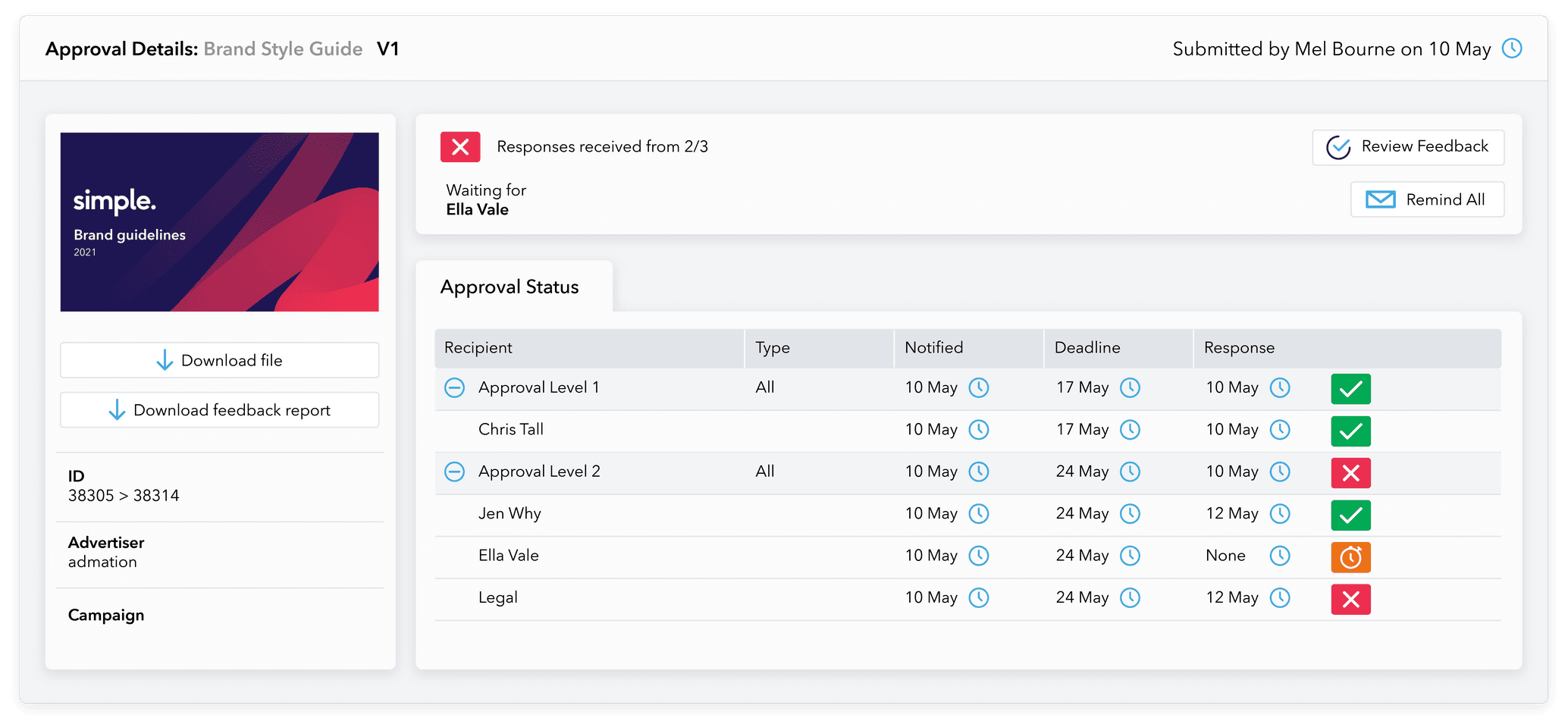
Share assets with ease
Eliminate the need to share large, clunky creative assets by using a single application that manages the creation, storage and distribution of assets. Give agency workers, client approvers and third parties access, keeping assets secure from confidentiality breaches and streamlining the processes.
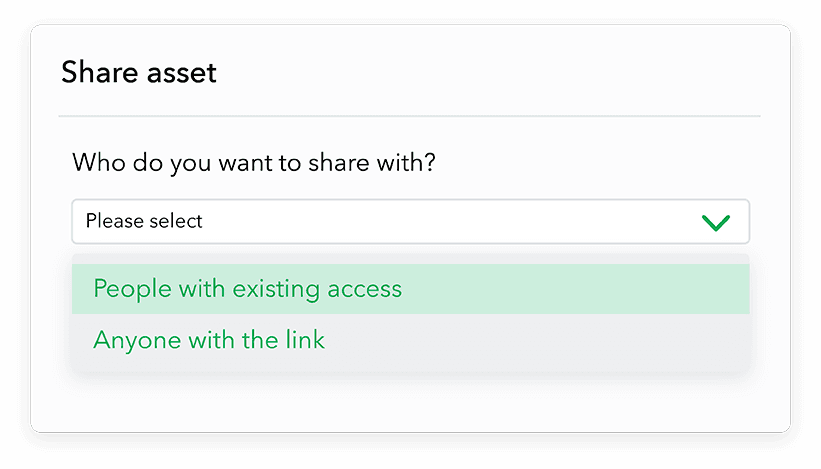
Be agile. Get assets to market swiftly
Enhance your competitive advantage by getting assets to market quickly in a digitally accelerated environment. Leverage optimised workflow, clever onboard collaborative tools, on-the-fly formatting to get assets into channels swiftly. Know what’s working well to magnify a winning strategy.
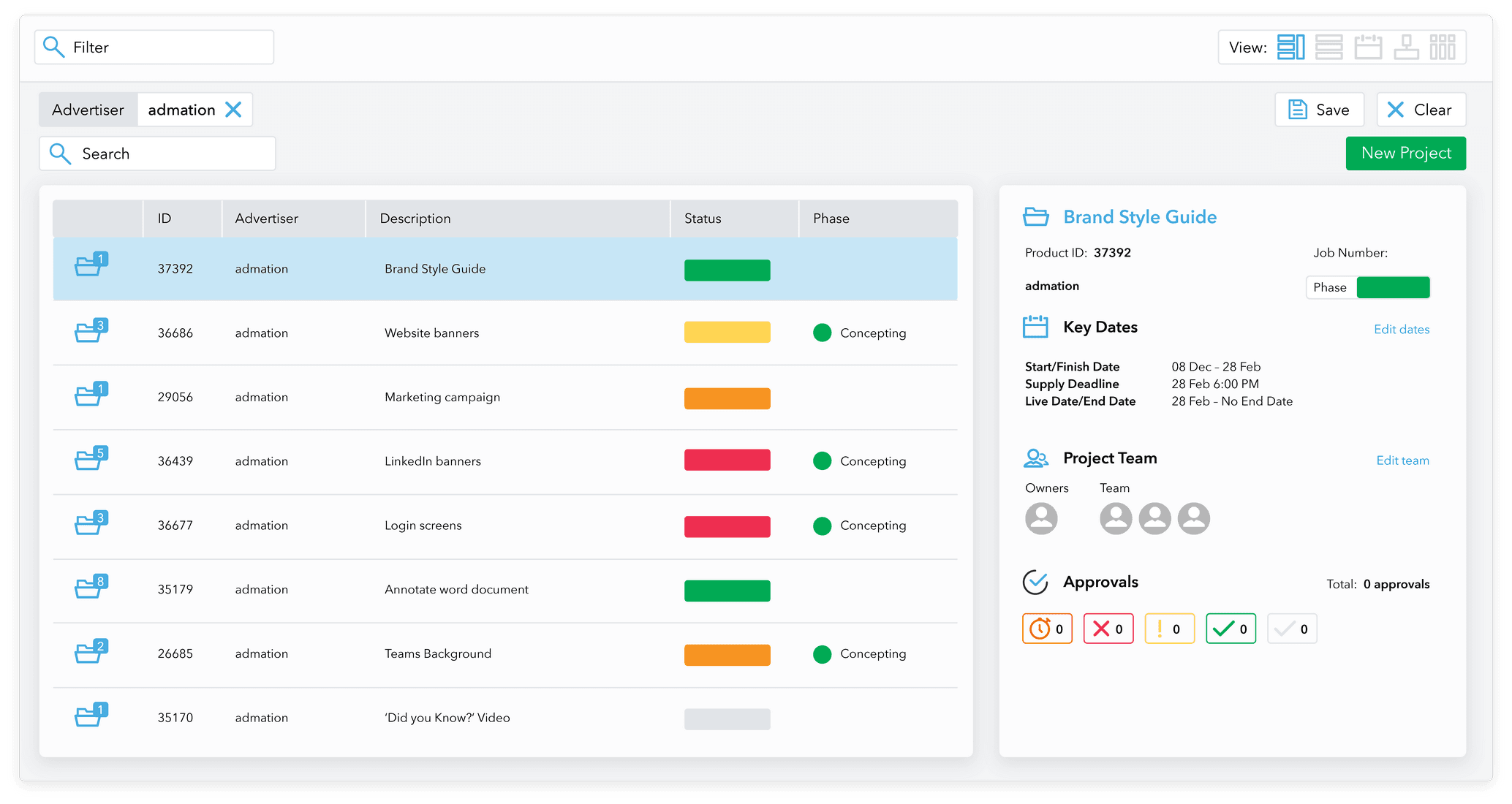
Plan resource capacity
Ensure you have the skills and resources to meet clients expectations of turnaround time on new requests and revisions. Protect your margins by managing the workforce with visual overviews of calendars, schedules and timelines. Stay informed on productivity metrics with personalised dashboard and reports.
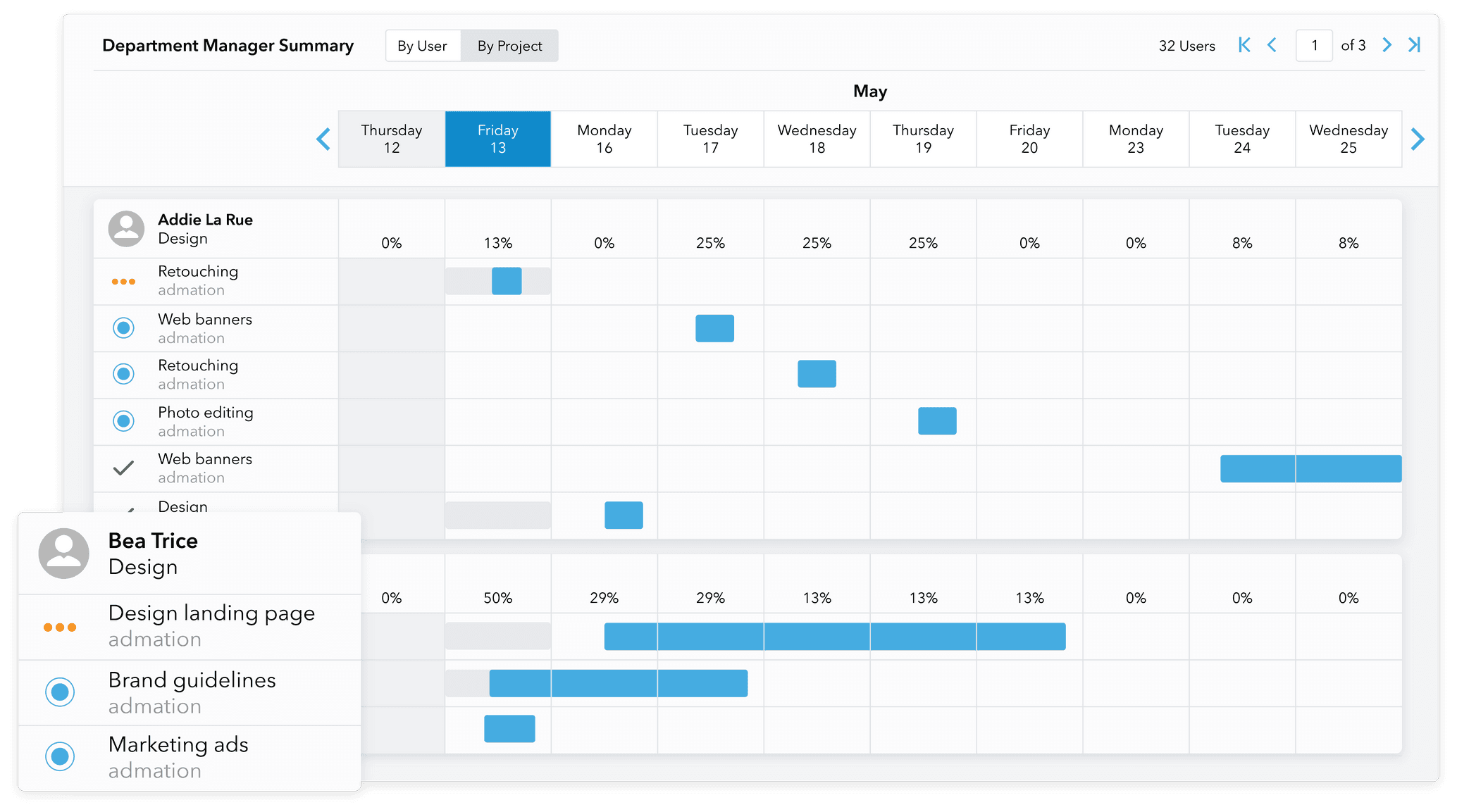
Features
Online Briefs and Templates
Eliminate tedious processes and paper trails. Online Briefs can be customised for clients and specific jobs so that the creative team gets the right details upfront without having to down tools and chase people for more information. Avoid multiple artwork revisions further down the track.
Collate Feedback
No more sorting feedback from lengthy email trails. In a few easy steps, Project Managers can collate feedback, accept, reject and sort changes and send a summary report to their creative team. Less time on repetitive tasks allows everyone to get back to the work they love.
Revision Count & WIP Reports
Identify and fix the issue of high revisions sooner rather than later. Project Managers and Account Services can stay on top of costs and deadlines. Generate a daily WIP report so that no one has to run around trying to find out what everyone is working on. Be more accountable to your clients.
Review Video content
Our video markup feature enables reviewers to provide clear, concise feedback in just a few easy steps. Take a snapshot of the video where you wish to provide feedback and simply mark up any changes online. Share feedback with stakeholders and reduce artwork revisions.
Online Proofing and Mark-up Tools
Designers love admation’s proofing tools. Interpreting changes is so much easier with visual online mark-ups. Reviewers mark-up files and add comments for greater clarity. A transparent feedback system allows reviewers to see other changes requests to avoid conflicting feedback.
Compare Revisions Onscreen
Forget re-checking emails to find the current version of work. Each artwork version is clearly labelled, and its respective comments and date stamps are easily located on screen. Simply click to compare two versions side by side to confirm changes. Streamline your revision cycle, save time.
Scheduling & Tasks
Admation’s Scheduling feature is all about optimising your time. Get a clear view of resource capacity while admation compiles a clear view of each employee’s workday. Easily schedule tasks by dropping work into a clear space on a team member’s workday.
Manage Capacity
Maximise your resources by planning with greater accuracy. Resources can set their working hours and leave, and admation will automatically calculate your department’s capacity for any given period. View your monthly resource capacity online.
Document Management
Forget trawling through emails to find the project document. Simplify the process with all briefs, estimates, schedules, scripts and documents stored in one central location. With full version control and online approval there can be no confusion about the final, approved document.
Our Customers