Adaptive Approval Tools: Manage Paused Work, Ownership and Approvals with Confidence
Marketing operations rarely run in a straight line. Projects get paused. Reviewers go on leave. Approvals stall because the right person isn’t available. Compliance teams receive duplicate feedback. Agencies are left waiting for decisions.
Admation’s Adaptive Approval Tools — On Hold, Act on Behalf and Reserve — give marketing, creative, brand, legal and compliance teams the flexibility to keep work moving while maintaining clear ownership, strong governance and complete transparency.
These tools help organisations manage creative workflows at scale, ensuring that progress doesn’t stop when people or priorities shift.
What Problem Do Adaptive Approval Tools Solve?
High-volume marketing environments often face unpredictable disruptions — shifting priorities, resourcing changes, compliance demands and reviewer availability. Without tools that support these realities, teams experience stalled work, missed handovers and inconsistent decision-making.
Adaptive Approval Tools solve these challenges by giving teams structured ways to pause projects, transfer approval responsibility and assign ownership without risking miscommunication or compliance gaps.
Without these tools, teams commonly face:
- Stalled projects caused by unavailable reviewers
When key approvers are sick, on leave or unresponsive, work waits indefinitely — delaying campaigns, increasing risk and creating pressure late in the workflow. - Duplicated or conflicting feedback from multiple reviewers
Teams often receive unnecessary commentary from stakeholders who weren’t required to review the asset, creating confusion for designers and slowing production. - Loss of clarity when projects pause unexpectedly
Without clearly pausing work, teams may continue progressing assets that are no longer a priority — wasting time, resources and budget. - Risk of missing verbal or offline feedback
When updates happen outside the system, teams struggle to capture decisions accurately, leading to rework or compliance issues. - Difficulty managing review responsibility in large teams
With many people involved, it is unclear who should act, who has acted, and who shouldn’t act — causing inefficiency and duplicated effort. - Inconsistent governance and lack of accountability
Without proper tracking, organisations cannot demonstrate who approved what, when or why — a major risk for regulated industries.
Admation’s Adaptive Approval Tools introduce flexibility without sacrificing structure — helping teams maintain momentum and accountability as projects move through the creative lifecycle.
What Are Adaptive Approval Tools?
Adaptive Approval Tools combine three workflow features that ensure marketing and creative work continues smoothly despite interruptions, resourcing gaps or shifting priorities:
On Hold
Pause a project so it no longer appears in active worklists. Notifications alert stakeholders, and teams can still add files or WIP notes without progressing the workflow.
Act on Behalf
Designated users can action approvals on behalf of another person when feedback has been provided verbally or when someone is unavailable. All actions are transparently audited.
Reserve
Assign ownership of approval items to a specific user, preventing duplicate reviews and giving teams confidence that the right person is responsible for checking compliance, brand accuracy or creative quality.
Together, these tools create a controlled yet flexible workflow that adapts to real-world marketing operations.
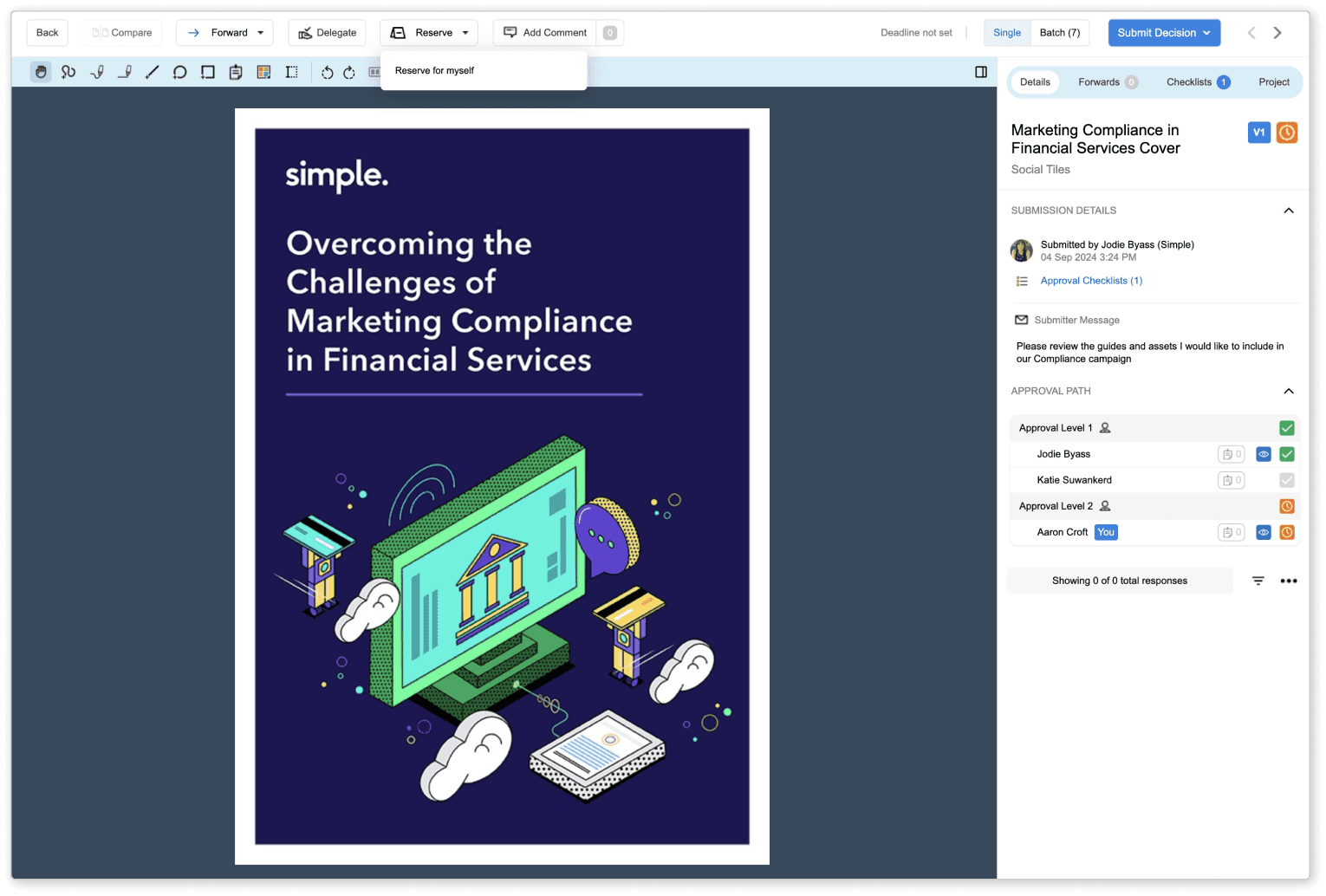
Key Features
On Hold Workflow Management
Pause projects instantly to prevent accidental progress. Stakeholders are notified, and the project remains accessible for reference, WIP notes and file downloads.
Act on Behalf Approvals
Capture feedback delivered verbally, via email or through meetings by formally submitting comments on another reviewer’s behalf — with full audit trails for transparency.
Review Reservation (Reserve Button)
Assign responsibility for an approval to a specific team member, reducing duplicated feedback and improving clarity on who is accountable for each decision.
Clear Visual Indicators
Reserved items, on-hold projects and delegated actions are flagged with clear visual cues so teams always understand current ownership and status.
Audit-Ready Tracking
All actions — including who acted on behalf, when projects were paused and who reserved an item — are fully logged for governance and compliance reviews.
Integrated Workflow Logic
Adaptive tools work alongside approval pathways, checklists, audit trail, version control and online proofing — supporting a complete marketing approval system.
Key Benefits
Keeps Marketing Projects Moving — Even When People Aren’t Available
On Hold, Act on Behalf and Reserve ensure projects progress smoothly during leave, illness, resourcing shortages or competing priorities — helping teams meet deadlines without sacrificing compliance or quality.
Improves Review Clarity and Eliminates Duplicated Work
By reserving approval items and clearly assigning responsibility, teams avoid repeated comments, contradictory feedback and wasted time — especially valuable for legal, brand and compliance reviews.
Strengthens Marketing Compliance and Reduces Risk
Actions taken on behalf of others are fully audited, ensuring regulated teams can prove decision-making, accountability and sign-off integrity — critical for finance, insurance, healthcare and government.
Reduces Operational Noise and Improves Focus
Paused projects remain in the system but are removed from active dashboards, helping teams stay focused on what truly matters and reducing cognitive load during high-volume periods.
Prevents Miscommunication and Ensures Accurate Feedback
When feedback is captured formally in Admation — even if provided offline — teams avoid missing details, repeating conversations or making incorrect assumptions that can cause costly rework.
Supports High-Volume Campaign Workflows Smoothly
During seasonal peaks or rapid production cycles, adaptive approval tools help teams prioritise clearly, allocate responsibility efficiently and keep high-volume creative workflows on schedule.
Improves Alignment Across Marketing, Creative and Compliance
Teams benefit from structured ownership, transparent tracking and clear escalation paths — ensuring nothing falls through the cracks and reducing back-and-forth communication.
Creates a More Predictable and Repeatable Workflow
By formalising approvals, pauses and ownership, Admation helps large organisations build more reliable marketing workflows that deliver faster, more consistent outcomes.
How It Works
- Pause or Reserve Work
Users pause a project using On Hold or reserve specific approval items using the Reserve Button. - Assign or Capture Responsibility
Teams formally document who is responsible for approving or reviewing the work — or act on behalf of a reviewer when appropriate. - Notify Stakeholders Automatically
Admation sends instant notifications to ensure clarity on the current project status or next steps. - Continue Managing WIP and Context
Teams can still upload files, add notes and maintain visibility even when work is paused. - Track All Actions Through Audit Trails
All delegation, reservation and on-hold activity is logged for governance and compliance transparency. - Resume Work or Progress Approvals
Projects can be resumed instantly, or approval items advanced with the correct reviewer or delegated representatives.
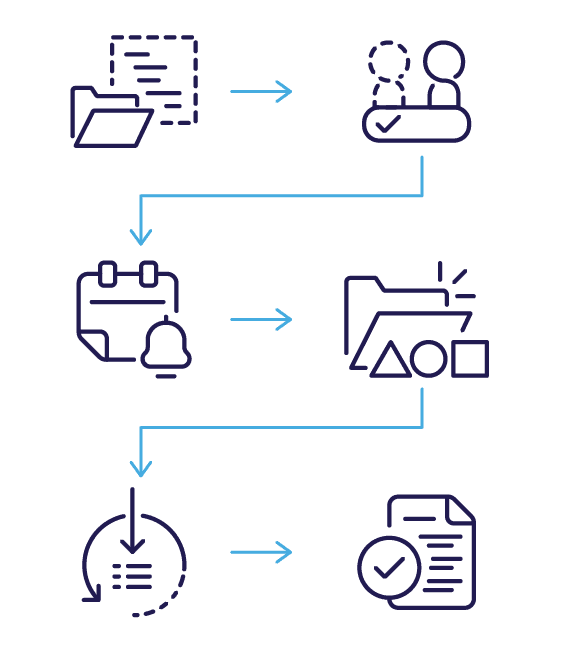
Use Cases
Marketing Teams
Keep projects moving when priorities shift or reviewers are unavailable.
Legal & Compliance Teams
Ensure the right specialist reviews content and reduce duplicated compliance checks.
Creative Agencies
Prevent stalled approvals and assign ownership when working across multiple client stakeholders.
In-House Studios
Avoid rework caused by conflicting feedback from large internal teams.
Regulated Industries
Maintain audit-ready approval processes aligned with strict compliance requirements.
Challenges Adaptive Approval Tools Solve
Unavailable reviewers causing stalled projects
Without these tools, work freezes when key stakeholders are on leave, sick or unreachable — delaying campaigns and increasing operational pressure across teams.
Duplicate or conflicting reviewer feedback
Teams waste time reconciling contradictory comments when multiple people review work unnecessarily, increasing rework and reducing creative clarity.
Projects progressing when they should be paused
Work continues accidentally without an On Hold mechanism, leading to wasted effort and misalignment with campaign priorities or compliance requirements.
Feedback being lost when shared outside the platform
Verbal updates or email comments easily go missing, creating inconsistencies and compliance risks when changes aren’t captured in the official approval record.
Lack of clear ownership for approval decisions
Ambiguous responsibility leads to delays, confusion and incorrect assumptions about who should approve or reject deliverables.
Compliance gaps caused by untracked decision-making
Without formal delegation and audit trails, regulated teams cannot prove that the correct reviewer made — or authorised — each approval decision.
Difficulty managing high-volume approval workloads
Large organisations struggle to coordinate reviews during seasonal peaks without tools to pause, delegate and reserve items efficiently.
Inefficient communication across large teams and agencies
Teams spend excessive time chasing updates, clarifying ownership and coordinating approvals manually.
